Introduction
Android has been evolving and getting better, presenting new Android features in every version. While competing with iOS vs Android, Android has been ruthless with the new features
Every generation. Android 15, Android 14, Android 13, and others got better and better; they provided the latest Android updates and new features. In comparison with iOS, it gives more features with more flexibility. The Android 16 update is the biggest one in all previous years; Google is planning Android for laptops other than mobiles and tablets.

Google Desktop Mode – Android Desktop Experience
Google has introduced a desktop mode in the Android 16 option. It will do two things: one, if you have any Android device, like a mobile, tablet or even a laptop, a desktop-like UI on Android will run. A taskbar for Android will be introduced where multiple apps can be switched.
The second thing will be that you will be able to connect Android to an external display by using a Type-C cable properly. Google wants this option in every Android device.
An Apple-Inspired Feature – Android Battery Health Tracker
Like Apple, Android has finally included a battery health feature in Android 16 which will give you your battery capacity. One step further, Android is also giving the Adaptive Charging on Android option. You will be able to limit your charging to up to 80% so it won’t charge further. Moreover, battery health tips for Android will be provided to you on how to take care of the battery.
Design Features – Material You Redesign in Android 16
Android 16 is heavily investing in the design by making huge changes. Google is calling it Material 3 Expressive UI. It will not affect all Android users but will only be available for Pixel phones and smartphones coming with stock Android UI.
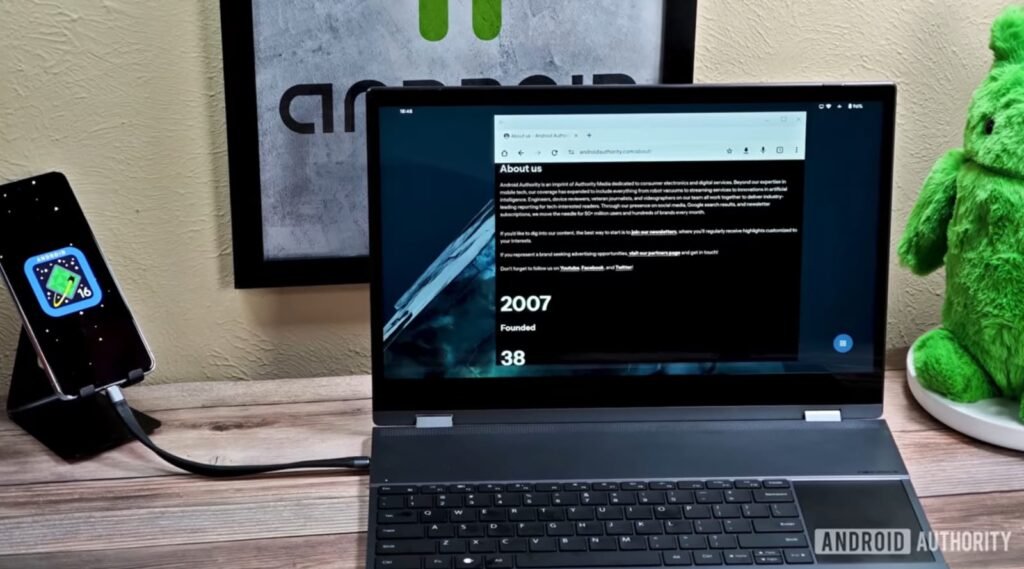
Forced Dark Mode for All Apps – Android 16 Display Customization
If you set your mobile phone to dark mode, due to Android 16, it will force dark mode on all apps – the thing which was irritating was that the bright screen came on your face – that issue will now be resolved. Every app will look dark if you want it to be.
Notification Features – Smarter Notification Management in Android 16
Notification Bundles
A thing called bundled notifications on Android is coming. Your notifications will be bundled. If you want to see your social media notifications, they will be bundled together, and the normal ones will be separated. It will be easy to sort them while they’re in the form of a bundle and easy to decide which one is important and which is not.
Notification Summaries
A thing called notification summaries is coming, in which you will be able to summarise your notifications. The ones which you see are bigger and not readable will now be easy to read. Android will provide the summary for you.
Old Notifications Sync
Android 16 is resolving a huge problem. If you check the notification on your one Android device, it will not show you on the other device when connected to the network. It means if I get a notification on one device and I see it or reply to it, I won’t get it on the other device when it’s connected. This is part of cross-device sync in Android 16.

Multiple Profiles – Multi-User Mode in Android 16
Now Google is embedding this feature into Android that would allow multiple user profiles on Android. It would be good for the kids in one home – all the kids can have multiple profiles on a tablet. The elder ones have their own, and the young ones have their own. You can just have a user switch widget on the screen. By just touching it and giving the password with the fingerprint, you can easily access your own user profile, which is easy to use.
Live Update Notification – Real-Time Notifications in Android 16
Notifications will now be shown in a proper progress bar UI on Android. Many companies have provided this feature, like Nothing with their backlight. Google is embedding it in Android. You can now see the live notifications about your food, when it is delivering, your Uber rides, when they are coming, and all those little features. For which you must be updated will be shown in the form of live tracking notifications.
Advanced Protection Mode – Android 16 Privacy and Security
A dedicated Advanced Protection Mode on Android 16 is coming. It will make Android more secure. When you turn on this option, all the features which could be vulnerable and can be accessed by hackers will be turned off. Basically, your mobile will be like a locked box which no one can open. You won’t be able to download extra files which are not essential – like APK sideloading restrictions – and also vulnerable apps from the Google Play Store will not download.
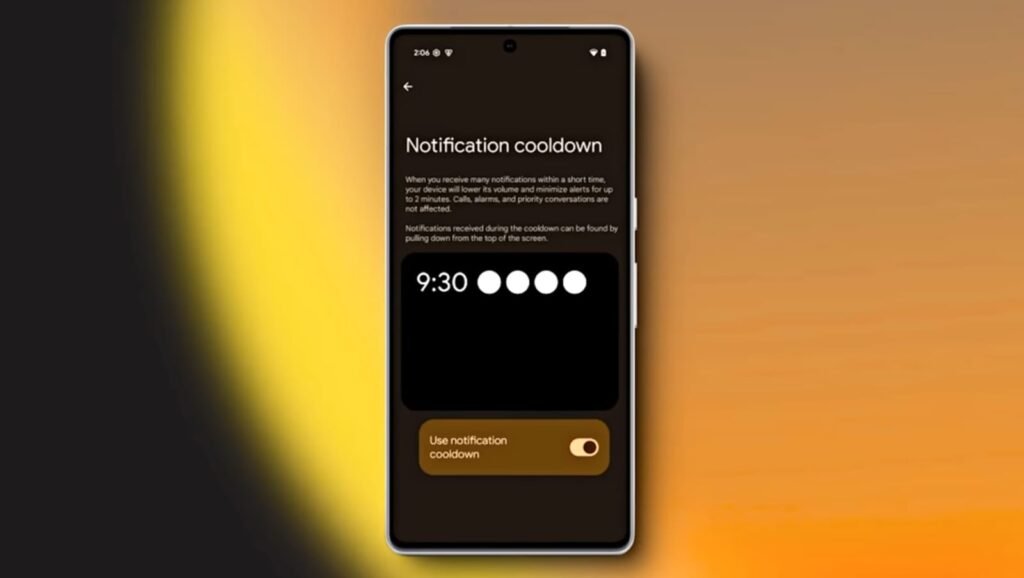
Theft Protection – Android 16 Anti-Theft Security
Theft protection in Android is coming. Like if someone steals your phone, he won’t be able to do anything with it due to Advanced Protection Mode. Even if he knows the password, he won’t be able to change it. This will help reduce Android phone theft misuse.
Night Mode – System-Wide Dark Mode Support for All Apps
Now applications like Instagram, Facebook, and others will be able to use your mobile phone’s night mode. Google is now allowing third-party apps to use Android dark mode. This could be very useful for people who often use night mode on their smartphones.

Conclusion – Is Android 16 Worth the Hype?
Google is finally updating Android with the latest Android 16 features. It is resolving many matters like the protection of phones from thieves, secure browsing, and hacker protection. Now your Android phone will be safer, and you can rely on it. This is the biggest Android update which Google is giving in a very long time. Google has worked very hard to do this and gave many features to it.
Leave a comment and let me know: What do you think about the Android 16 and the features provided by Google? Could you replace iPhone with Android?